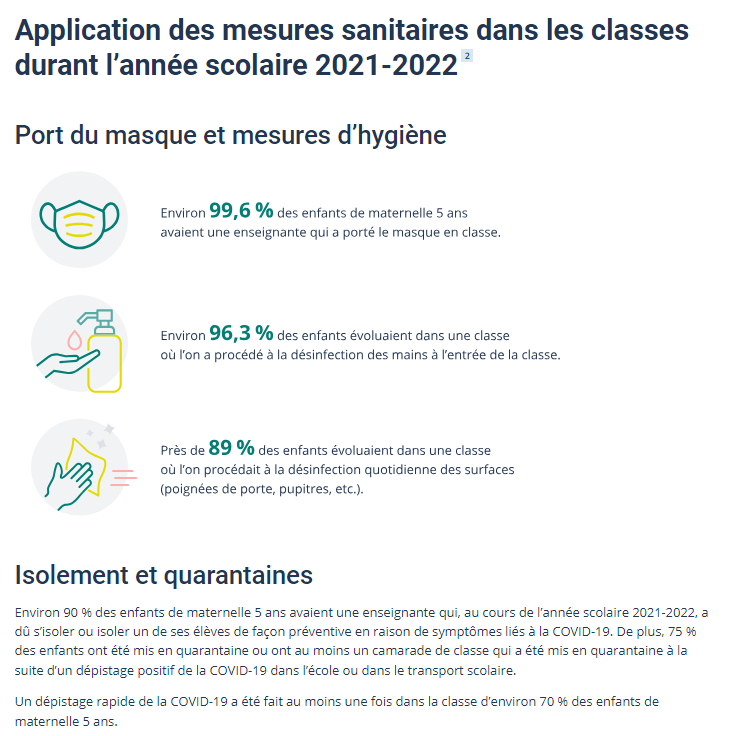Dans cette page :
Informations générales
Réalisée tous les cinq ans depuis 2012, l’EQDEM est une enquête populationnelle de type recensement qui vise à établir le portrait de l’état de développement des enfants qui fréquentent la maternelle 5 ans et à suivre son évolution dans le temps. Pour ce faire, l’Instrument de mesure du développement de la petite enfance (IMDPE) a été retenu. Cet outil, qui est en fait un questionnaire que doivent remplir les enseignantes et enseignants pour chacun des enfants de leur classe inscrits à la maternelle 5 ans, permet de mesurer les aptitudes de groupes d’enfants vivant dans une même communauté ou sur un même territoire dans cinq domaines de leur développement :
- Santé physique et bien-être
- Compétences sociales
- Maturité affective
- Développement cognitif et langagier
- Habiletés de communication et connaissances générales
Type d’enquête
Enquête transversale; représentativité provinciale, régionale et locale pour certains résultats.
Population visée
Les enfants qui fréquentent la maternelle 5 ans à temps plein pendant l’année scolaire en cours durant la période de collecte dans les écoles francophones et anglophones du Québec, qu’elles soient privées ou publiques (subventionnées ou non).
Sont exclus de la population visée les enfants qui fréquentent une école des commissions scolaires crie et Kativik ou située dans les régions sociosanitaires du Nunavik (17) et des Terres-Cries-de-la-Baie-James (18). Il en est de même pour les enfants qui fréquentent une école relevant du gouvernement fédéral.
Les enfants qui fréquentent une école spécialisée et les élèves handicapés ou en difficulté d’adaptation ou d’apprentissage (EHDAA) dans les classes spéciales sont aussi exclus de l’enquête. Toutefois, lorsque les EHDAA représentent 50 % des élèves d’une classe ordinaire ou moins, ils ont été intégrés à l’EQDEM à des fins de recherche, mais exclus des analyses produites par l'ISQ et du calcul des seuils de vulnérabilité.
Échantillonnage et collecte
Période de collecte
2022 : De février à mai 2022.
2017 : De février à mai 2017.
2012 : De février à mai 2012.
Taux de réponse
Depuis 2017, l'EQDEM revêt un caractère obligatoire conformément à la Loi sur l'Institut de la statistique du Québec.
2022
Taux de réponse global : 92,3 %
Ratio entre le nombre d’élèves pour lesquels le questionnaire a été rempli et le nombre total d’élèves admissibles. Ce taux global pondéré tient compte de toutes les composantes de la non-réponse en ce qui concerne les centres de services scolaires et commissions scolaires, les écoles, le personnel enseignant et les enfants.
Centres de services scolaires et commissions scolaires : 70 CSS et CS admissibles et participants. Ratio entre le nombre d’élèves dans les centres de services scolaires et commissions scolaires participants et le nombre total d’élèves admissibles : 100 %
Écoles : 1 925 participantes/1 941 admissibles. Ratio entre le nombre d’élèves dans les écoles participantes et le nombre total d’élèves admissibles : 99,5 %
Personnel enseignant : 5 324 répondantes/5 373 admissibles. Ratio entre le nombre d’élèves dans les classes répondantes et le nombre total d’élèves dans les écoles participantes : 99,1 %
Enfants : 80 587 questionnaires remplis/86 119 enfants admissibles. Ratio entre le nombre d’élèves pour lesquels un questionnaire a été rempli et le nombre total d’élèves dans les classes répondantes : 93,6 %
2017
Taux de réponse global : 94,8 %
Ratio entre le nombre d’élèves pour lesquels le questionnaire a été rempli et le nombre total d’élèves admissibles. Ce taux global pondéré tient compte de toutes les composantes de la non-réponse en ce qui concerne les commissions scolaires, les écoles, les enseignants ou les enfants.
Commissions scolaires : 70 participantes/70 admissibles. Ratio entre le nombre d’élèves dans les commissions scolaires répondantes et le nombre total d’élèves admissibles : 100 %
Écoles : 1 878 participantes/1 895 admissibles. Ratio entre le nombre d’élèves dans les écoles répondantes et le nombre total d’élèves admissibles : 99,7 %
Personnel enseignant : 5 178 répondants/5 217 admissibles. Ratio entre le nombre d’élèves dans les classes où l’enseignant est répondant et le nombre total d’élèves dans les écoles participantes : 99,2 %
Enfants : 83 335 questionnaires remplis/86 984 enfants admissibles. Ratio entre le nombre d’élèves pour lesquels un questionnaire a été rempli et le nombre total d’élèves dans les classes participantes : 95,8 %
2012
Taux de réponse global : 81,3 %
Ratio entre le nombre d’élèves pour lesquels le questionnaire a été rempli et le nombre total d’élèves admissibles. Ce taux global pondéré tient compte de toutes les composantes de la non-réponse, soit au niveau des commissions scolaires, des écoles, des enseignants ou des enfants.
Commissions scolaires : 69 participantes/70 admissibles. Ratio entre le nombre d’élèves dans les commissions scolaires répondantes et le nombre total d’élèves admissibles : 99,3 %
Écoles : 1 647 participantes/1 859 admissibles. Ratio entre le nombre d’élèves dans les écoles répondantes et le nombre total d’élèves admissibles : 88,8 %
Personnel enseignant : 3 969 répondants/4 133 admissibles. Ratio entre le nombre d’élèves dans les classes où l’enseignant est répondant et le nombre total d’élèves dans les écoles participantes : 95,9 %
La promotion de l’enquête ainsi que la mobilisation des partenaires et de leur réseau ont largement contribué à l’atteinte de ces excellents résultats de collecte.
Nombre de questionnaires remplis
2022
80 587 questionnaires. Parmi les enfants pour lesquels un questionnaire a été rempli, 2 556 étaient des EHDAA (3,2 %). Étant donné l’exclusion de ces enfants des résultats des publications de l’Institut de la statistique du Québec, les analyses portent sur 78 031 enfants.
2017
83 335 questionnaires. Parmi les enfants pour lesquels un questionnaire a été rempli, 1 963 étaient des EHDAA (2,4 %). Étant donné l’exclusion de ces enfants des résultats des publications de l’Institut de la statistique du Québec, les analyses portent sur 81 372 enfants.
2012
64 989 questionnaires. Parmi les enfants pour lesquels un questionnaire a été rempli, 1 902 étaient des EHDAA (2,9 %). Étant donné l’exclusion de ces enfants des résultats des publications de l’ISQ, les analyses portent sur 63 087 enfants.
Proportion des questionnaires informatisés et des questionnaires papier
2022
Près de la totalité des questionnaires ont été remplis sur le site Web sécurisé de l’Institut de la statistique du Québec. Les autres ont été remplis sur papier.
2017
Près de la totalité des questionnaires ont été remplis sur le site Web sécurisé de l’Institut de la statistique du Québec. Les autres ont été remplis sur papier.
2012
Environ 95 % des questionnaires ont été remplis sur le site Web sécurisé de l’Institut de la statistique du Québec. Les autres ont été remplis sur papier.
Questionnaire complémentaire sur l’expérience de l’enseignante ou de l’enseignant
2022
Taux de réponse : 78,1 %; représentativité provinciale seulement. Questionnaire à caractère exploratoire permettant d’examiner les liens entre le développement des enfants et certaines caractéristiques du personnel enseignant, de la classe et de l’école. Il a été administré auprès d’un échantillon représentant environ le tiers des enseignantes et enseignants des enfants inscrits à la maternelle 5 ans.
Thèmes
Développement global et pour chacun des cinq domaines mesurés :
- Santé physique et bien-être : motricité, fatigue, préparation physique (alimentation et habillement adéquat), etc.;
- Compétences sociales : confiance en soi, sens des responsabilités, respect des pairs, etc.;
- Maturité affective : hyperactivité, inattention, anxiété, tristesse, etc.;
- Développement cognitif et langagier : intérêt et habileté en littératie, intérêt et habileté en mathématiques, etc.;
- Habiletés de communication et connaissances générales : capacité à articuler clairement, capacité à comprendre, capacité à communiquer, etc.
Informations techniques et méthodologiques
Fichiers de microdonnées disponibles au Centre d’accès aux données de recherche de l’Institut de la statistique du Québec (CADRISQ).
Documentation technique et méthodologique 2022
Documentation technique et méthodologique 2017
Documentation technique et méthodologique 2012
L’enquête est financée par :
- 2022 : le ministère de la Santé et des Services sociaux, le ministère de l’Éducation; le ministère de la Famille; la Fondation Lucie et André Chagnon et l’Institut de la statistique du Québec.
- 2017 : le ministère de la Santé et des Services sociaux, le ministère de l’Éducation et de l’Enseignement supérieur; le ministère de la Famille; Avenir d’enfants et l’Institut de la statistique du Québec.
- 2012 : le ministère de la Santé et des Services sociaux, le ministère de l’Éducation, du Loisir et du Sport; le ministère de la Famille; Avenir d’enfants et l’Institut de la statistique du Québec.